css基础
更新日期:
文章目录
概述
css指层叠样式表 (Cascading Style Sheets)
样式定义如何显示 HTML 元素
层叠层次
当一个HTML元素运用了多个样式定义时,按照优先级最终确定显示效果:
- 浏览器缺省设置
- 外链样式
- 内联样式(位于 标签内部)
- 行内样式(在 HTML 元素内部)
4的优先级最高。
css规则
CSS 规则由两个主要的部分构成:选择器,以及一条或多条声明。每条声明由一个属性和一个值组成。
selector {declaration1; declaration2; ... declarationN }例如:
h1 {color:red; font-size:14px;}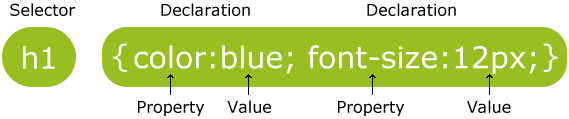
选择器
css选择器让你可以找到html元素(基于它们的id, classes, types, attributes, values of attributes and much more),并可以操作它们。
主要的选择器有:
1. 标签选择器
p { text-align: center; color: red;}根据标签名选中了所有的p标签。
2. id选择器
根据id名称,可以选中唯一的元素
#para1 { text-align: center; color: blue;}3. 类选择器
根据class值,可以选择某些元素
.tlf { text-align: left;}4. 组选择器
就是将一些定义相同的选择器组合在一起,每个选择器之间用,隔开
例如:
h1 { text-align: center; color: red;}h2 { text-align: center; color: red;}p { text-align: center; color: red;}合并后,就是:
h1, h2, p { text-align: center; color: red;}引入css
主要有三种方式:
1. 外部样式表
就是在head标签里link:css标签
<link rel="stylesheet" type="text/css" href="mystyle.css">2. 内部样式表
就是在文档中加style标签,建议将这个标签放在head中
3. 内联样式表
就是在标签的属性style中定义样式
<h1 style="color:blue;margin-left:30px;">This is a heading.</h1>4. @import
@import url (mystyle.css);不要用,因为会带来很多问题,比如限制31个,firefox下不支持绝对路径,读取页面后才加载造成页面一开始没这个样式,javascript不能控制。
